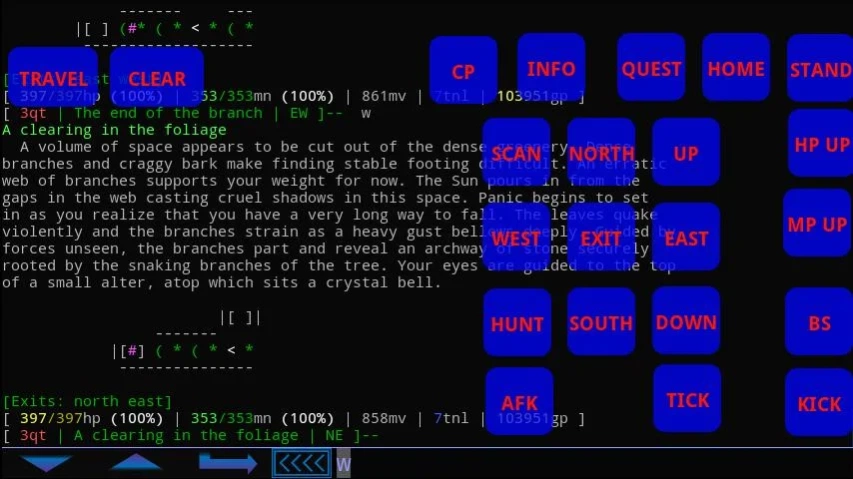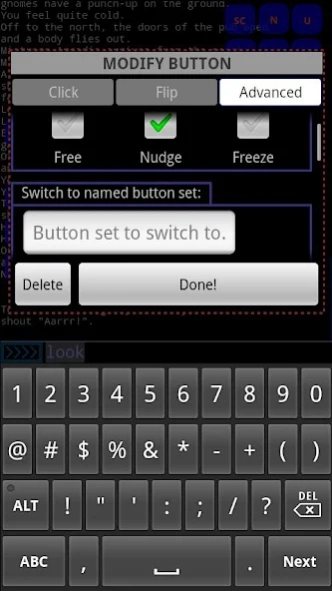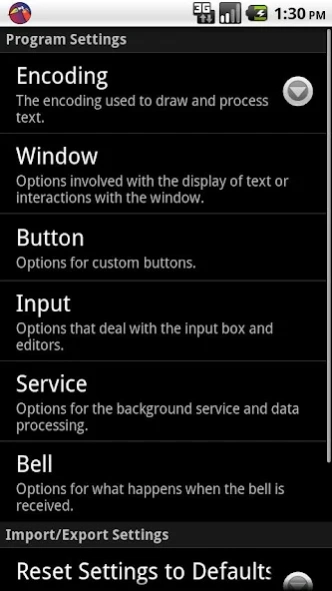BlowTorch MUD Client 2.1
Free Version
Publisher Description
BlowTorch MUD Client - Mud with ease from your Android device! Check out BlowTorch today!
BlowTorch is a basic telnet client that supports the following features that people find helpful for playing MUDs.
MCCP Compression
ANSI Color Codes
Aliases
Triggers
Timers
As many custom buttons you can make!
BlowTorch now supports Portrait mode as well as Landscape mode!
MUD/MUSH/MOO Servers are text based games that operate similar to terminal applications. A host name and port are used to connect a player to a game. Game servers can be found at http://www.topmudsites.com and http://www.mudconnect.com
Custom buttons are made through long pressing the window where you want the button to be. Buttons can be grouped onto pages by using button sets accessible through the MENU button.
Triggers can be extended by turning off "Literal" parsing. This will enable regular expression parsing for the entered pattern. Capture group text may be replaced in response actions by using $1,$2,$3, etc, where the number specified is the index of the captured group.
Problems, Questions and Bug reports should be emailed to the developer email address for the quickest response.
Happy mudding!
About BlowTorch MUD Client
BlowTorch MUD Client is a free app for Android published in the System Maintenance list of apps, part of System Utilities.
The company that develops BlowTorch MUD Client is Happy Goat Studios. The latest version released by its developer is 2.1. This app was rated by 5 users of our site and has an average rating of 3.4.
To install BlowTorch MUD Client on your Android device, just click the green Continue To App button above to start the installation process. The app is listed on our website since 2018-12-01 and was downloaded 251 times. We have already checked if the download link is safe, however for your own protection we recommend that you scan the downloaded app with your antivirus. Your antivirus may detect the BlowTorch MUD Client as malware as malware if the download link to com.happygoatstudios.bt is broken.
How to install BlowTorch MUD Client on your Android device:
- Click on the Continue To App button on our website. This will redirect you to Google Play.
- Once the BlowTorch MUD Client is shown in the Google Play listing of your Android device, you can start its download and installation. Tap on the Install button located below the search bar and to the right of the app icon.
- A pop-up window with the permissions required by BlowTorch MUD Client will be shown. Click on Accept to continue the process.
- BlowTorch MUD Client will be downloaded onto your device, displaying a progress. Once the download completes, the installation will start and you'll get a notification after the installation is finished.